

Meet QwertyMax - The World’s Most Intuitive and Efficient Keyboard
QwertyMax is an innovative keyboard that redefines typing by removing an outdated reliance on Shift and Control keys.
Elevate your productivity with a dedicated symbol row and one-touch commands for an upgraded, intuitive typing experience.
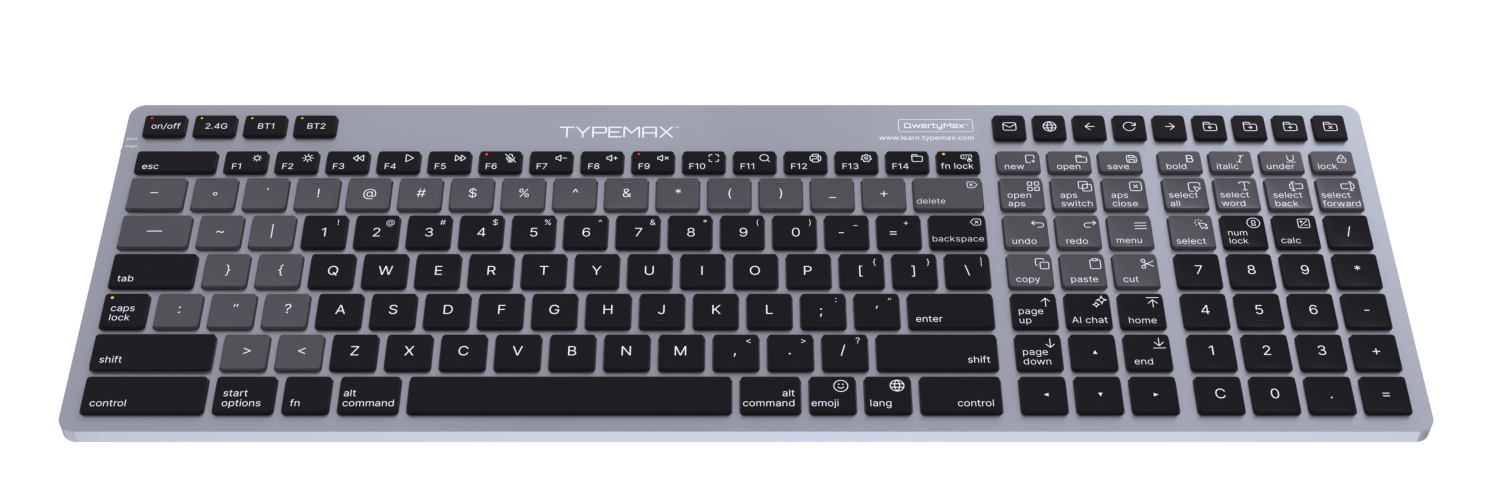
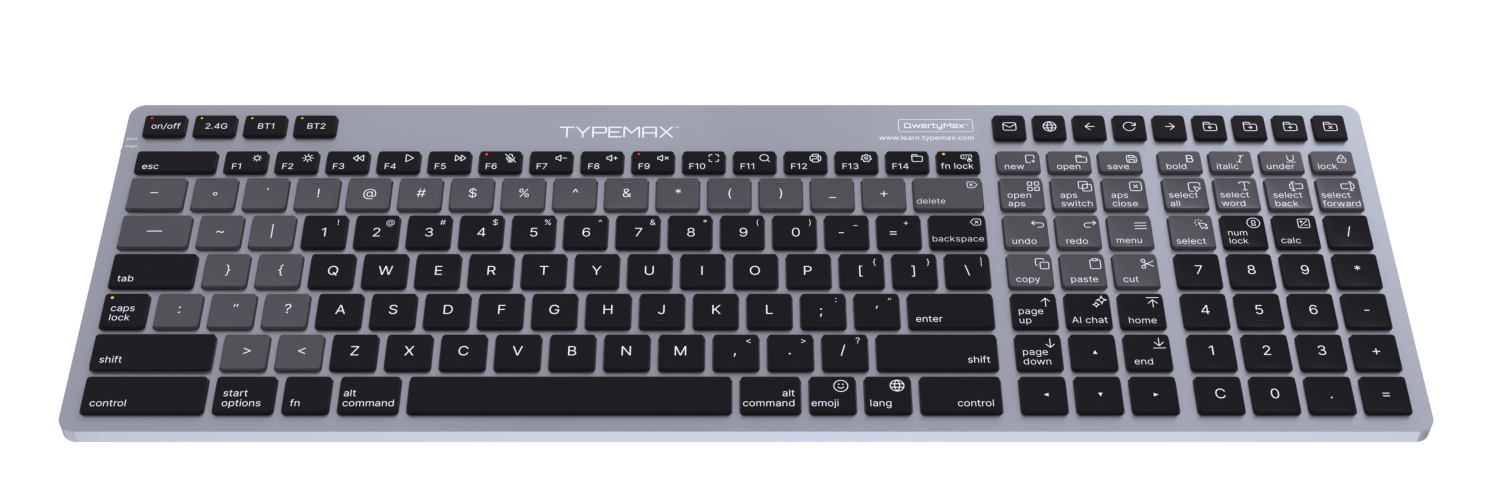
Join the waitlist to secure your exclusive 50% early-bird discount
✓ 50% Guaranteed Discount
✓ Priority Shipping
✓ VIP Discord Access
✓ First to Receive Units
Seamless Access to
Essential Symbols
Streamline your workflow with QwertyMax’s dedicated symbol row, putting critical characters exactly where you need them. Perfect for developers and typographers, this design boosts productivity by minimizing unnecessary keystrokes.


Say Goodbye to Shortcut Fatigue
Enjoy seamless control with dedicated keys for essential commands—no more memorized combinations or uncomfortable hand stretches—for a faster, more fluid experience.


Browse the Web Without Reaching for Your Mouse
Seamlessly navigate tabs, move back and forward, or refresh pages—all with dedicated browser keys built right into your keyboard. Stay in flow, keep your hands on the keys, and control your browsing at lightning speed.


FAQ — Everything You Need to Know
Your questions, answered. From layout and shortcuts to connectivity and features, here’s a quick overview of how QwertyMax works and what makes it different.
Has the traditional layout changed?
No — the traditional QWERTY layout remains completely intact. Every key you already know is exactly where you expect it to be. QwertyMax simply adds new dedicated keys for symbols and commands outside the typing zone, so nothing interferes with your existing muscle memory.
Will traditional Shift combinations (like Shift+1 for !) and shortcuts still work?
Yes. All traditional Shift combinations and keyboard shortcuts work exactly as they always have. If you’re used to typing Shift+1 = ! or Ctrl+C = Copy, you still can. The dedicated keys are simply extra options that save you time — not replacements.
Isn’t the left Shift key too far away from the letters?
On QwertyMax, the <> keys double as Shift when pressed in combination with another key. That means you can still capitalize letters or use Shift-based functions right next to the typing zone, without reaching across the board.
What about getting used to QwertyMax?
We know muscle memory matters, so we designed QwertyMax to let you ease in at your own pace. Since the traditional layout still works, you can keep typing as usual while gradually adopting the new keys. To make the transition even smoother, we’re building a dedicated learning platform with simple exercises that help you memorize the new layout quickly — so it becomes second nature in no time.
What devices does it support, and is it wireless?
QwertyMax is fully cross-platform — it works with Windows, macOS, iOS, and Android right out of the box. No special software is needed — just plug in or pair, and you’re ready to go.
For connectivity, it supports both USB wired connection and Bluetooth, with 2 Bluetooth profiles and full multi-device switching, so you can move seamlessly between your laptop, tablet, and phone.
What premium features are included?
The First Edition Premium model includes:
• Slim scissor-switch keys for a silent, precise typing experience
• Dual connectivity: USB + multi-device Bluetooth profiles
• Aluminum chassis for durability and a high-end feel
• Multi-OS support: Windows, Mac, iOS, Android
• Plug-and-play simplicity: no drivers or software needed
More Thoughtful Touches, Built Right In
Thoughtfully placed extras that streamline your workflow, enhance expression, and support the way you type today.
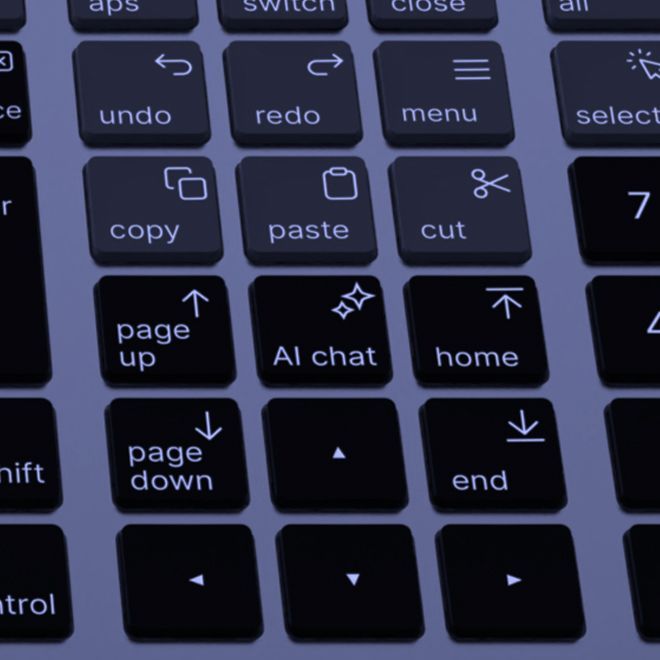
AI Key
Instant access to your device’s default AI assistant.

Emoji Key
Say it better, visually — with one press.

Language Switch Key
Switch languages without breaking stride.
Join now and get your exclusive 50% early bird discount.
✓ Priority shipping
✓ VIP Discord access
✓ First to receive units
First Edition Premium Model
Built to set a new standard, the First Edition features a precision scissor-switch mechanism, a solid aluminum chassis, and both wired and wireless (Bluetooth) connectivity. Effortlessly switch between up to three devices and enjoy seamless compatibility across Windows, macOS, iOS, and Android. Everything is 100% plug-and-play — no drivers, no software, no setup. Just connect and type.
QwertyMax - Setting the new standard of typing


Join the waitlist to secure your exclusive 50% early-bird discount
✓ Priority shipping
✓ VIP Discord access
✓ First to receive units